How to Correct AI Errors When Analyzing Customer Reviews
When AI generates customer review summaries and trends, it hallucinates numbers and names. Learn how verification tools and feedback loops catch these errors automatically and teach AI to correct its own mistakes.
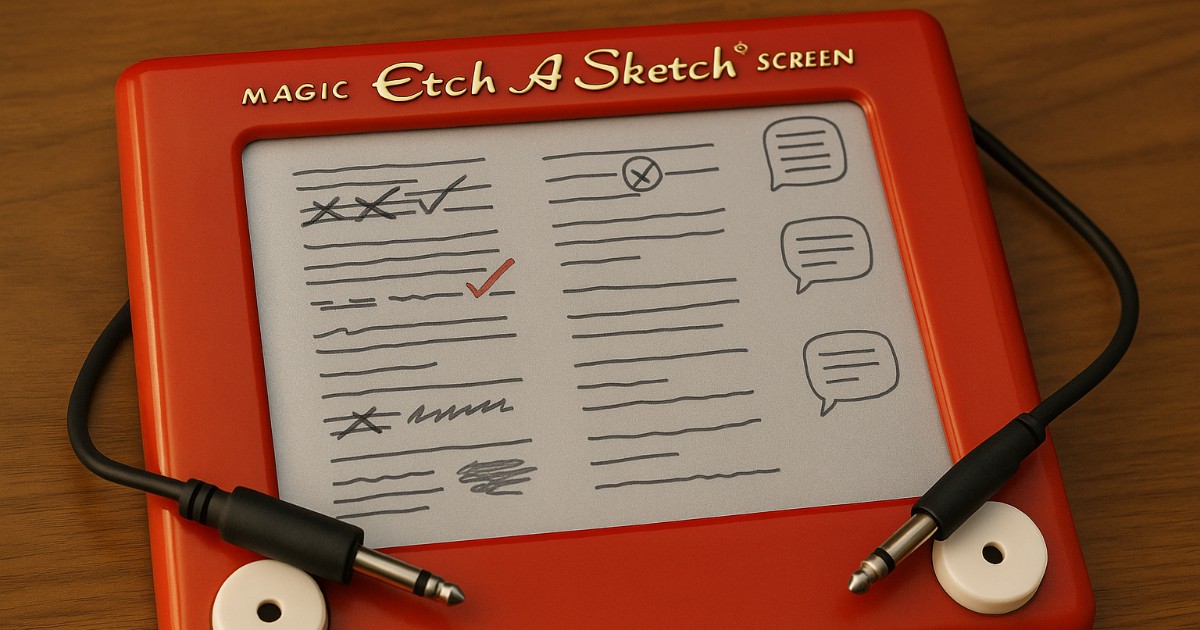
Ever wish AI could handle the messy part of customer feedback, thousands of reviews, all condensed into a clear report you can trust? We did too.
At Forum3, we focused on solving this for our clients. We pulled reviews from Google, DoorDash, and Yelp, then turned them into Monday-morning summaries covering the major themes and trends. The first version looked great, though review counts were wrong and names were mentioned that weren't part of the customer review data. That's when we built a verification layer to catch hallucinations and help AI correct its own work.
Without proper verification, businesses face serious credibility problems:
- AI reports "127 reviews on Google" when there were actually 89
- Executive summaries mention employees who don't exist—names from the AI's training data
- Different AI tools generate inconsistent counts for the same data
- Leadership makes decisions based on hallucinated statistics
The solution is verification tools that check facts in AI-generated reports, then use feedback loops to automatically correct mistakes. AI generates the report, your verification tool checks the facts, and the AI fixes its own errors before the report reaches humans.
This post shows how to build verification tools for AI-generated reports, implement correction feedback loops, and catch hallucinations automatically. I'll use weekly customer review summaries as the example, but these techniques apply to any AI-generated business reports where factual accuracy matters.
Why Hallucinations Happen in Business Reports
AI coding assistants hallucinate package names and function calls. AI business report generators hallucinate numbers and names. Both happen for the same reason: the AI generates text that sounds plausible without verifying it against your actual data.
Here's what makes business report hallucinations particularly dangerous:
Numbers look professional: When AI reports "147 reviews on DoorDash, 89 on Google Reviews, 23 on Yelp," the precision makes it seem accurate. Nobody questions nicely formatted statistics in a polished report.
Names seem legitimate: When AI writes "Server Maria Rodriguez received multiple compliments for excellent service," it feels real. You don't immediately realize Maria Rodriguez is a name from the AI's training data, not your actual employee roster.
Context is missing: Humans reviewing the report lack the source data to fact-check every number. You trust that if AI has access to 1,000 reviews, it can count them accurately. But AI doesn't count—it generates text that looks like counting.
Consistency creates false confidence: When the AI mentions 147 DoorDash reviews in the summary and again in the platform breakdown section, the consistency feels like verification. But AI simply maintains consistency within the generated text, not between the text and your actual data.
The breakthrough insight: AI is excellent at generating narrative from patterns, but terrible at precise counting and fact verification. So split the task. Let AI generate the narrative, but build verification tools that check the facts.
The Weekly Review Summary Problem
Let me show you the real problem we faced.
We built a system that collected customer reviews from multiple platforms: Google Reviews, DoorDash, and Yelp. Every Monday, our clients wanted an executive summary: How many reviews did we get? What platforms were most active? Which employees got mentioned in customer feedback, and was it praise or critique?
Here's the concept (using a simplified prompt as an example):
Analyze the attached customer reviews from last week.
Provide:
1. Total review count by platform (Google Reviews, DoorDash, Yelp)
2. Employees mentioned by name with context (praise or critique)
3. Key themes from the week
Format as an executive summary suitable for leadership review.
[paste 847 reviews]
The AI generated polished summaries. Professional formatting. Clear insights. One problem: the numbers were wrong.
Example AI hallucinations we found:
- AI reported 127 Google Reviews when our database had 89
- AI mentioned "John Martinez" praised the support team—we have no employee named John Martinez
- AI said "Sarah Chen" received 5 customer compliments—Sarah Chen is real, but she got 8 compliments, not 5
The narrative parts were excellent. The thematic analysis was insightful. But every factual claim was suspect.
When leadership makes decisions based on AI-generated reports, factual accuracy isn't optional. Catching hallucinations before reports reach executives protects your credibility and prevents decisions based on wrong data.
Building the Verification Tool
Instead of manually fact-checking every AI-generated summary, we built a verification tool that checks the facts programmatically.
The verification tool does what AI can't: precise counting and data validation. It reads the same source data the AI saw, counts reviews by platform, validates employee names, and generates a fact report.
Here's the verification approach:
The Verification Concept
The verification system works in three steps:
- Count facts from source data - Read your actual review data and count everything: reviews per platform, employee name mentions
- Generate a fact report - Format these verified counts into a structured report
- Compare to AI summary - Either manually or automatically check AI's claims against verified facts
The key insight: Your verification tool produces facts you can trust—actual counts from your data, not generated text that looks like counts.
Technical Implementation
For businesses with technical teams or consultants, here's what the verification tool looks like in practice:
The tool reads your review data and counts everything:
- Reviews per platform (Google Reviews, DoorDash, Yelp)
- Employee name mentions (checking against your employee database)
It then generates a structured fact report, here's a simplified example:
VERIFIED FACTS - Customer Review Data
Total Reviews: 847
Platform Breakdown:
- Google Reviews: 89 reviews
- DoorDash: 127 reviews
- Yelp: 631 reviews
Employee Mentions:
- Sarah Chen: mentioned in 8 reviews (all positive)
- Marcus Thompson: mentioned in 12 reviews (10 positive, 2 negative)
Now you have two reports:
- AI-generated summary: Narrative with insights and themes
- Fact report: Verified counts and validated names from your actual data
The next step is teaching the AI to fix its own mistakes.
Verification tools provide a single source of truth. When different people use different AI tools (ChatGPT, Claude, GPT-4) to analyze the same reviews, the fact report catches discrepancies and ensures all summaries match the actual data.
The Correction Feedback Loop
Here's where it gets powerful: instead of manually comparing the AI summary against the fact report, teach the AI to do it.
The correction feedback loop works like this:
- AI generates initial summary
- Verification tool generates fact report
- AI receives both reports with instructions to find and fix discrepancies
- AI generates corrected summary
- Verification tool checks again (optional: repeat until accurate)
How Self-Correction Works
Here's the core prompt structure (simplified to show the concept):
You previously generated this customer review summary:
[AI's original summary]
However, our verification tool has identified the following verified facts
from the actual data:
[Fact report with verified counts]
Please review your summary and correct any factual inaccuracies:
1. Update all review counts to match the verified numbers
2. Remove any employee names that don't appear in the verified employee mentions
4. Keep your narrative insights and thematic analysis—only fix the facts
Provide the corrected summary with a brief note about what you corrected.
The AI receives clear instructions: keep the good parts (narrative, insights), fix the wrong parts (counts, names, statistics).
Automated Correction Pipeline
The complete automated workflow:
- Collect reviews - System pulls reviews from Google, DoorDash, and Yelp
- AI generates summary - Send reviews to AI with prompt for executive summary
- Run verification - Verification tool counts facts from actual data
- AI self-corrects - AI sees both its summary and the fact report, corrects errors
- Deliver report - Send corrected summary to executives
The correction feedback loop eliminates manual fact-checking for those verified facts.
Feedback Loop: A process where system output gets evaluated and corrections feed back into the system. In AI workflows, feedback loops let AI see its mistakes and generate corrected output, similar to how spell-checkers highlight errors and writers fix them.
When to Build Verification vs When to Trust AI
Not every AI-generated report needs verification. Building fact-checking tools takes time. Here's when verification matters:
Build verification tools when:
- Numbers matter for decisions: If leadership allocates budget based on platform review counts, verify the counts
- Names create legal exposure: If employee names appear in customer feedback reports sent to HR or executives, verify every name
- Reports are recurring: Weekly summaries, monthly analytics, quarterly reports—automate verification once, use it forever
- Multiple people generate reports: Different staff members use different AI tools, verification ensures consistency
- Hallucinations damage credibility: One wrong number in an executive summary can undermine months of trust
Trust AI without verification when:
- Exploratory analysis: "What themes appear in these reviews?" doesn't need exact counts
- Qualitative insights: "Summarize customer sentiment" focuses on narrative, not precise numbers
- Internal drafts: If you're using AI to brainstorm ideas or draft content that humans will heavily edit
- Low-stakes outputs: Blog post ideas, meeting notes, brainstorming sessions—hallucinations don't create real problems
The rule: verify facts, trust narratives. Let AI generate insights and identify patterns—that's where it excels. But check the numbers.
Strategic verification lets you move fast on exploratory work while maintaining accuracy on high-stakes reports. You get the speed of AI without sacrificing credibility on what matters.
Applying This to Other Business Reports
The customer review summary is one example. The verification + correction pattern applies anywhere AI generates business reports with factual claims.
Sales performance reports:
- Verify: Deal counts, revenue numbers, top performer names
- Trust: Narrative about sales trends, insights about what's working
Support ticket analysis:
- Verify: Ticket counts by category, resolution times, agent names
- Trust: Themes about common customer problems, suggested improvements
Marketing campaign summaries:
- Verify: Click counts, conversion rates, campaign names
- Trust: Insights about which messages resonated, creative recommendations
Inventory reports:
- Verify: Stock levels, reorder counts, supplier names
- Trust: Narrative about demand trends, stocking recommendations
HR analytics:
- Verify: Headcount, turnover rates, department sizes
- Trust: Insights about retention patterns, hiring needs
The pattern stays consistent:
- AI generates the report
- Verification tool checks the facts from source data
- AI corrects discrepancies using the fact report
- Humans review the corrected report
One technical resource builds the verification pattern once, and the entire organization can apply it to multiple report types. The engineering effort scales across all your AI-generated business reports.
Getting Started: Implementation Steps
Step 1: Validate the Concept Manually
Before building anything, prove the concept works. Use AI to manually generate a summary, verify the facts yourself, then feed those corrections back to the AI. If this process proves valuable and saves time, move to the next step. Don't automate yet, just validate that the feedback loop improves accuracy.
Step 2: Prototype with AI Coding Tools
Once you've validated the concept, use AI coding assistants like Cursor, Claude Code, or OpenAI Codex to build working prototypes. These tools let you create functional verification scripts and automation workflows even if you're not a professional developer. This is a lower-cost exploration phase where you can experiment with the system before committing to full production development.
Step 3: Scale with a Technical Team
After prototyping proves the value, engage technical resources to build a production-ready system. They'll add proper error handling, testing, and maintenance. Cost varies based on complexity and data sources, but this is typically a one-time investment that scales across multiple report types.
The key is the progression: validate manually → prototype with AI tools → scale with technical resources. Each step proves value before investing more. Start with one report type, and expand from there.
In Conclusion
AI generates beautiful reports with terrible counting skills. Verification tools count accurately but can't generate insights. Feedback loops combine both: AI creates the narrative, verification checks the facts, and AI corrects its mistakes.
When your business relies on AI-generated reports, the verification + correction pattern is the difference between trusted insights and credibility-destroying hallucinations.
At Forum3, this system transformed how we delivered customer review summaries to clients.
Start small. Pick one report type. Build basic verification. Add the correction loop. Watch AI catch and fix its own mistakes.
The key takeaway: Your first AI reporting project shouldn't be generating the perfect summary. It should be building the verification system that makes AI summaries trustworthy. Start there. Everything else follows.
